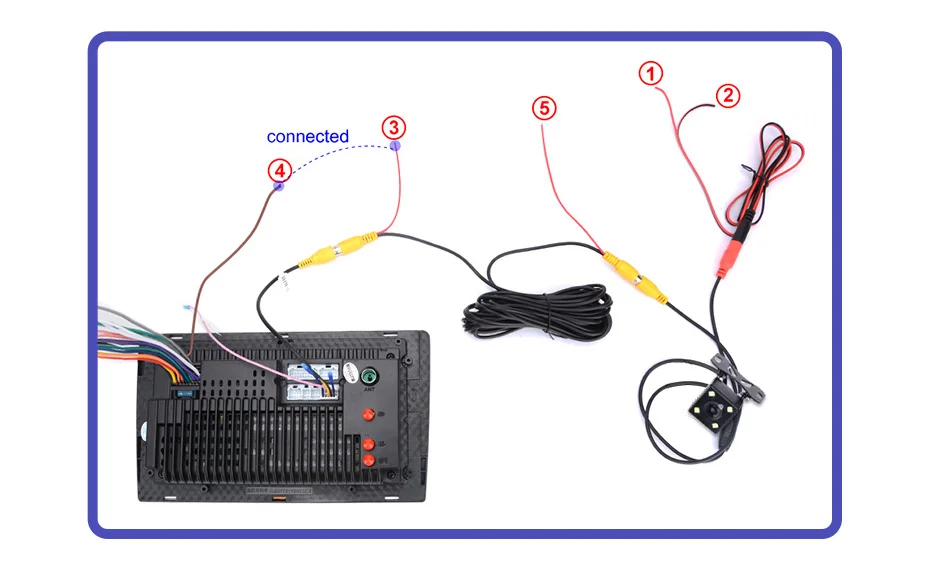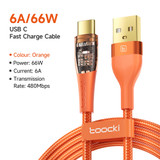
Toocki Direct Store

Deliver to
Columbus
Deliver to
Columbus Free Shipping
Delivery byFriday, April 18, Order within
Free Shipping
Delivery byFriday, April 18, Order within
Shiped By: AliExpress
 Fast Delivery
Fast Delivery
 Security & Privacy
Security & Privacy
 FREE Return
FREE Return
Warning message:1. For BMW E90 E91 E92 E93, after the installation of the radio, it cannot be completely parallel to the center console of the car, th…
Warning message:
1. For BMW E90 E91 E92 E93, after the installation of the radio, it cannot be completely parallel to the center console of the car, there will be a protrusion of 1 cm (for the style after installation, please refer to the picture).
2. If your car's center console has this row of buttons, the center console frame we configured is not compatible with your car, and this row of buttons cannot be installed. It is recommended that you do not buy it.
Applicable Models
For BMW 3 Series E90 (2005 Onwards) Saloon
For BMW 3 Series E91 (2005 Onwards) Touring
For BMW 3 Series E92 (2005 Onwards) Coupe
For BMW 3 Series E93 (2005 Onwards) Cabriolet



PX9/ PX9S / PX9Spro radio for BMW serie 3 E90 E91 E92 E93
> Support Android 11.0+ QLED+CarPlay/Android AutoS / PX9(PX9S / PX9Spro supports wireless carplay)+built-in 4G internet (Options)+ GPS Navigation (Free Map Update) + Steering Wheel Control + Mirror Link + DSP 48EQ + Split Screen Display + Bluetooth 5.0 Compatible + Built-in Microphone + FM / AM + RDS + USB DVR ADAS Support + Europe DAB Function Support + 1080P Video Playback + HD 1024 * 600 + Tire Pressure Monitoring System + Support Voice Control (need to buy) + GPS tracking function (need to buy).
> Optional functional hardware: ADAS DVR camera, tire pressure monitoring, OBD2, external microphone, RCA cable.
> Benefits: Same Day Issue/15 Days Free Return/2 Years Warranty Policy.
Reduce manual screen touchin during driving,
interesting interaction



YouTube, VK, Twitter, Skype, Facebook, Messenger, Linkedln,
Navitel, IGO Navigation, Spotify, Yandex, Yandex Map,
Waze, Google, Google Map, Netflix, Instagram



When the car shifts into reverse, the screen will switch to the rear view with parking lines automatically, help you to back up or park the car.
(The rear camera in the picture below is optional and better than normal.)
You can use navigate and other applications at the same time, such as listening to music or turning on ADAS functions ect.

Support up to 2TB hard- disk
Warm and important tips:
1). The device need to search satellite success first time, then it will update time,
2). Please understand that the system and preinstalled apps will take part memory; if install Russia map will take about 3GB; if install Europe map, system will take about 7GB;
1. How to use Carplay and Android Auto?
Carplay :
Both of them are wired, and only can be connected with the 4Pin (with 4 small hole ) USB port, then click the APP ""Phonelink"" or ""Tlink"" in the radio;
Android Auto:
After purchasing the activation code, the customer service staff will send you the operation method and the activation code
2. How to set steering wheel controls?
1) If there is no canbus, please follow the steps below
①1+16GB:Clik Settings Control icon,as the picture shows
https://ae01.alicdn.com/kf/Hdd515243bc65428b89fec0f2f27828ccc.jpg
②PX9:Clik Control icon,as the picture shows
https://ae01.alicdn.com/kf/H5d52012903cb4a58a6d8347cbb76d2efE.jpg
③PX9S:Settings→Car information→SWC ,as the picture shows
https://ae01.alicdn.com/kf/Hfcecbe6dbc0446d0bae293be583b65bft.jpg
2)if there is canbus in the package,please connect canbus first
(⚠Please note that the Canbus cable needs to be connected, not only to connect to Canbus, but also to connect to the back of the machine with another 8pin cable.)