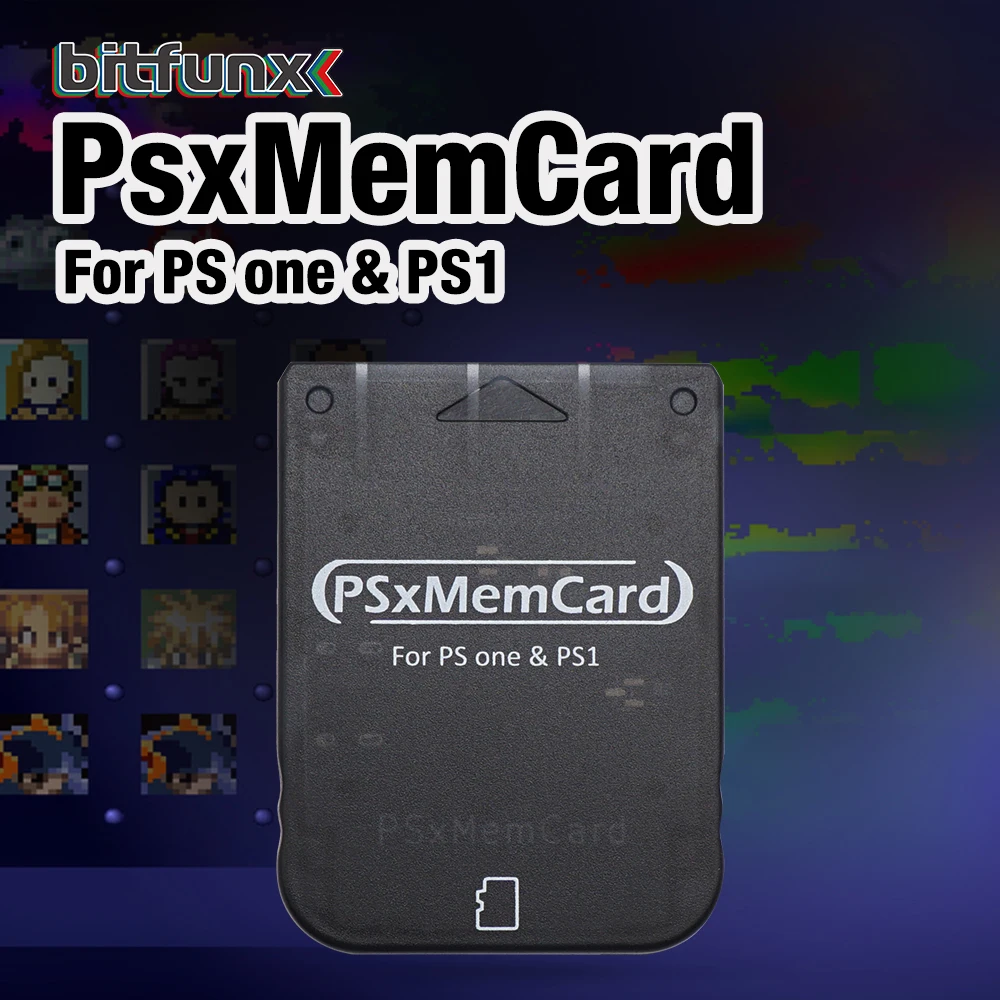Deliver to
 Ship from Local Warehouse
Ship from Local Warehouse
Shipped By:

 Security & Privacy
Security & Privacy
 FREE Return
FREE Return
For Product Technical Support:1. Please join the Bitfunx Discord :https://discord.gg/ewRspdnt3Z2. Please visit Bitfunx Official Store to contact custo…
For Product Technical Support:
1. Please join the Bitfunx Discord :https://discord.gg/ewRspdnt3Z
2. Please visit Bitfunx Official Store to contact customer service. (https://bitfunx.aliexpress.com/store/1100940502?spm=)
3. E-mail :barry@bitfunx.com
4. Visit Bitfunx on Youtube to see more videos of the product in use.
(https://www.youtube.com/@bitfunx9713)

Bitfunx Psxmemcard PS1 Memory Card for SONY Playstation 1 PS One Console Save Game Data
Note: never plug PicoMemcard both into the PC (via USB) and the PSX at the same time!
PSXmemcard is designed based on dangiu's open source project PicoMemcard. (https://github.com/dangiu/PicoMemcard)It is a brand new product for PlayStation 1 and PlayStation 2 (PlayStation 1 games only), which solves the problem of permanently storing game archives.
Use the operation video link:
https://www.youtube.com/watch?v=RVlsdjBcCIg
Firmware download :
https://github.com/sd2psXtd/firmware/releases/download/1.0.0/psxmemcard.uf2
Features
LED Status
Attention: After saving the game, please make sure to wait for the LED to go off before shutting down the console, otherwise you may lose the latest progress! |