
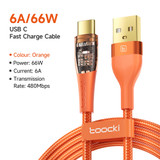

Deliver to
Columbus Ship from Local Warehouse
Ship from Local Warehouse
 Free Shipping
Delivery byFriday, April 25, Order within
Free Shipping
Delivery byFriday, April 25, Order within
Shipped By: AliExpress
 Fast Delivery
Fast Delivery
 Security & Privacy
Security & Privacy
 FREE Return
FREE Return
Product DescriptionDragon Dual Fire Lighter Use Steps:Recommend releasing the remaining gas by depressing the hole.Select a long nozzle butane. Insert…
Recommend releasing the remaining gas by depressing the hole.
Select a long nozzle butane. Insert the nozzle into the hole vertically. Make sure that depress the refilling hole down.
If the lighter does not ignite after injecting butane, adjust the flame size "+" or "-" on the bottom of the lighter (with a suitable tool).
Waiting for about 1 minutes to stabilize the butane gas after refilling, you can press the switch to ignite.
Jet into the windproof ceramic fire outlet, durable, no fear of high temperature.

Just turn the lighter upside down, align the long mouth gas tank with the bottom inflation port and press 3-5 times to inflate, easy to inflate.

This torch lighter has an adjustment wheel at the pig tail ,you can easily rotate the adjustment wheel by screwdriver to adjust the flame anymore.

When you light the blue flame and release your finger, the flame will jump to the dragon's mouth until you turn off the lighter.

Due to air mail regulation, all lighters are empty, NO GAS, so please fill Gas before use.
Short nozzle butane is not suitable, please use long nozzle butane.
Package list:
1x Magic Dual Flame Dragon Lighter
1x Fancy Gift Box

