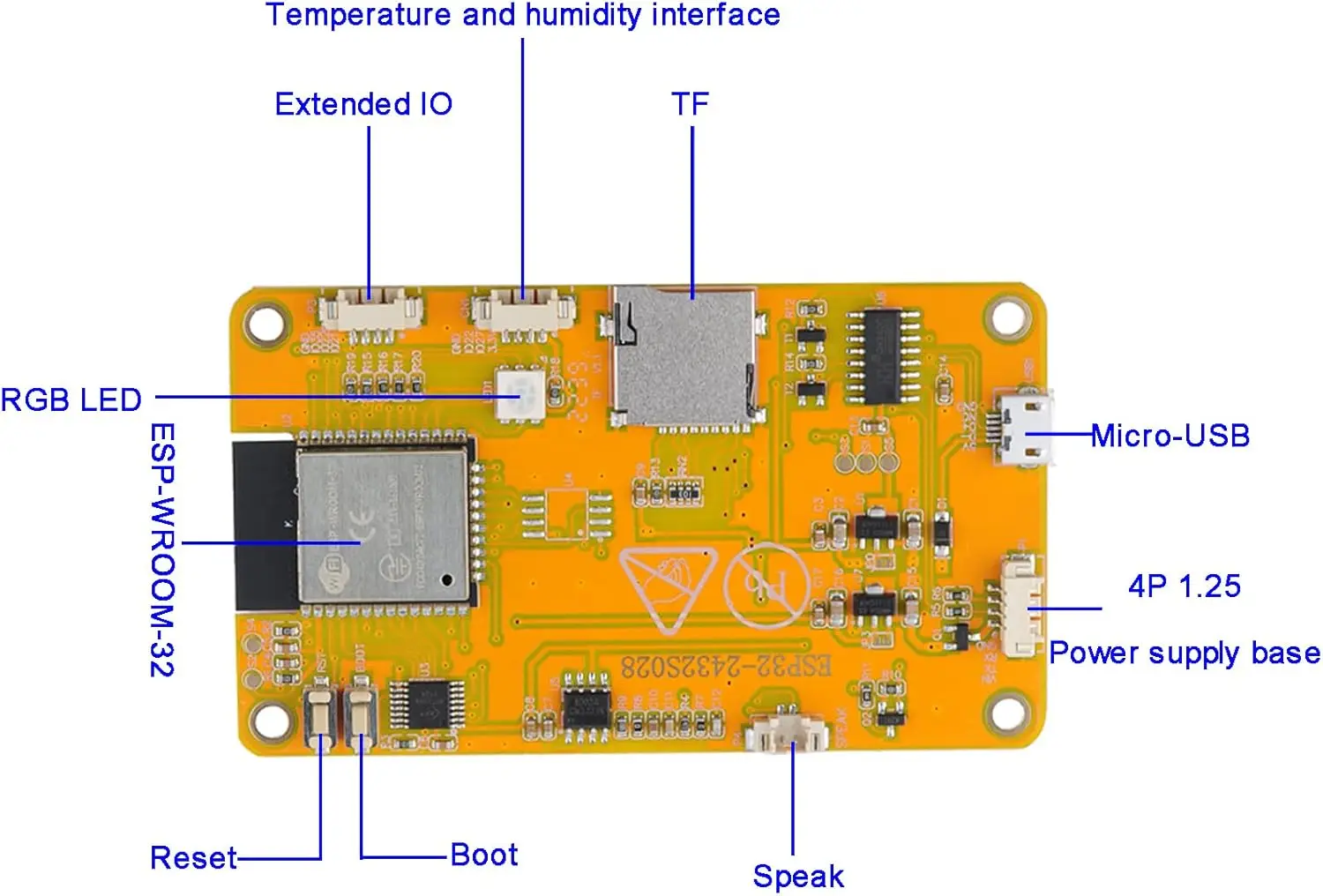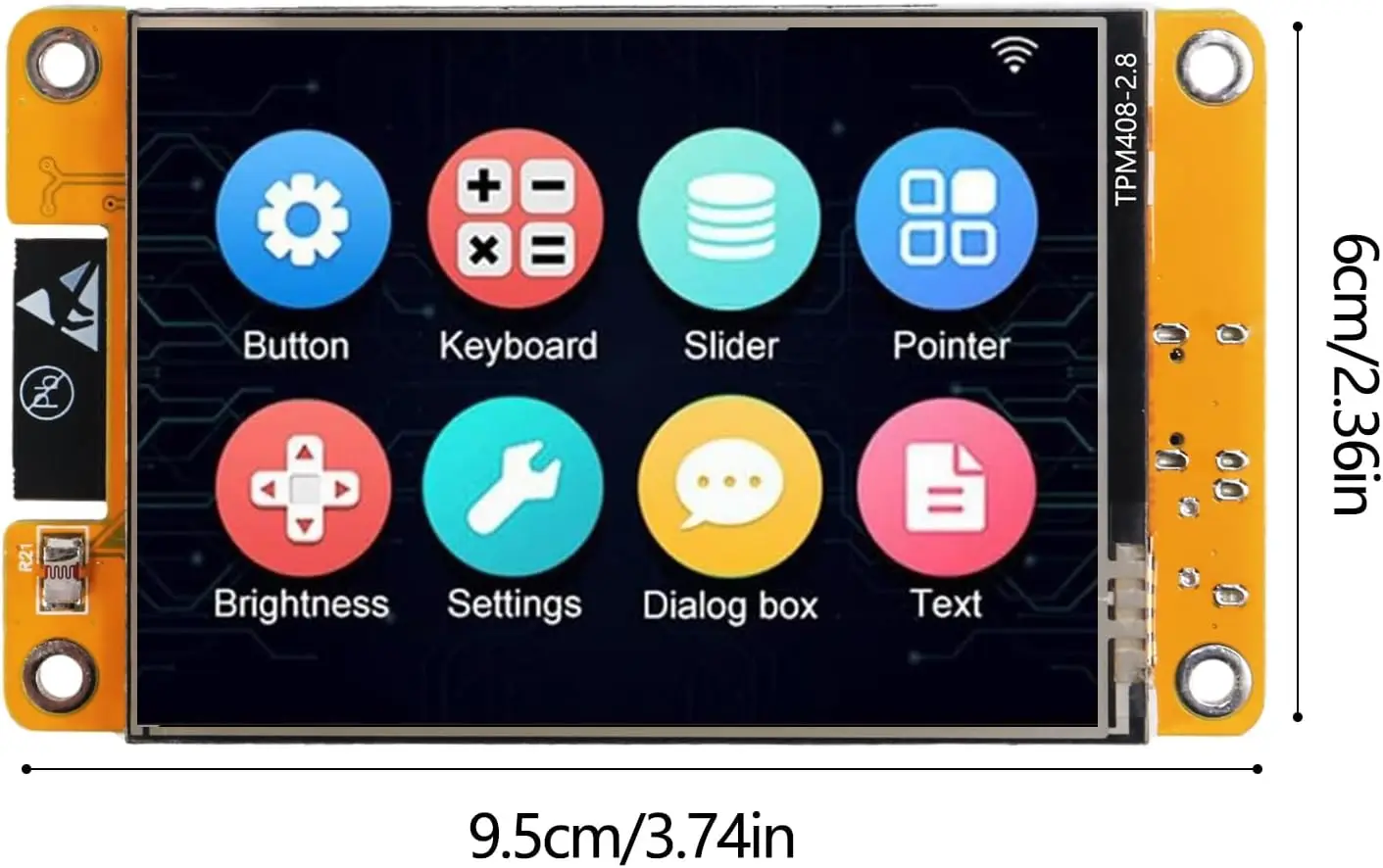Deliver to
 Ship from Local Warehouse
Ship from Local Warehouse
Shipped By:

 Security & Privacy
Security & Privacy
 FREE Return
FREE Return
ESP32 Xtouch LCD Screen for Bambu Lab ESP32-2432S028R Development Board 2.4inch RGB Smart Display Screen 240x320mm IPS TFT RGB LCD for BambuLab P1P P1…
Note: Pls be noted, the assembly kit only provides printed shell with screen, you need to install the Xtouch system by yourself. If you buy the screen only kit, you could print the shell by yourself, here is the model file download page: https://printables.com/model/611634-xtouch-enclosure-for-bambu-lab-p1ps
Xtouch is an add-on touchscreen for your Bambu Lab P1P, P1S 3D printers that uses an inexpensive ESP32 combo screen paired with a printable mount. This setup provides full access to the stock screen while offering additional control and monitoring functions. Importantly, it does not require any hardware modifications, which is a significant advantage.
· Home Screen: Displays print progress, an LED light switch, and readings for the hotend and bed temperatures.
· Temperature Tab: Provides access to the hot end, bed, and part cooling fan. You can click on any of these, input your value, and then click return. Sometimes it takes a second to update, but it always works. To turn things off, click again, enter zero, and hit enter. This screen is particularly exciting as it eliminates the need to click 20 times to set an exact temperature.
· Movement Tab: Allows you to home the printer and manually position the tool head.
· Filament Loading/Unloading Screen: Mimics the functionality found on the original controller but with the benefit of displaying all the text on the screen instead of scrolling on a single line.
· Settings Tab: Quite intuitive. You can change the brightness of the backlight, set the duration for how long it takes until the touchscreen goes to sleep, and invert the colors of the interface.
You can also enable a chamber sensor option here. The P1 series of printers don't have a chamber sensor, but with this upgrade, you can wire one directly into the screen. This can be really handy for printing with high-air-temperature filaments.