
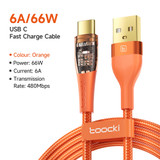
Toocki Direct Store

Deliver to
Columbus
Deliver to
Columbus Free Shipping
Delivery byFriday, April 18, Order within
Free Shipping
Delivery byFriday, April 18, Order within
Shiped By: AliExpress
 Fast Delivery
Fast Delivery
 Security & Privacy
Security & Privacy
 FREE Return
FREE Return
Fenvi 5374Mbps WiFi 6E AX210 PCIe Wireless WiFi Adapter 2.4G/5G/6Ghz 802.11AX For Bluetooth 5.3 WiFi 6 Card PC Win10/11Model:FV-AXE3000Chipest:WIFI 6E…
Fenvi 5374Mbps WiFi 6E AX210 PCIe Wireless WiFi Adapter 2.4G/5G/6Ghz 802.11AX For Bluetooth 5.3 WiFi 6 Card PC Win10/11
Model:FV-AXE3000
Chipest:WIFI 6E AX210.
Wi-Fi 6E technology provided by INTEL includes not only 5GHz and 2.4 GHz, But 6 GHz is the most achievement.
Speed up to 5GHz/6GHz-2400Mbps; (The router must support 802.11ax);
2.4GHz-574Mbps.
Updated Bluetooth version 5.3.
Compatibility With:Almost computer with PCI Express (PCI-E 1X/4X/16X slot) Intertaces;Not Fit IBM/Lenovo/HP Version Desktop;
NOTE:If your motherboard is MSI series and old year,please contact us before you place order.
Driver download: You can download the driver on fenvi website or Form Intel-website(Search WIFI 6E AX210)


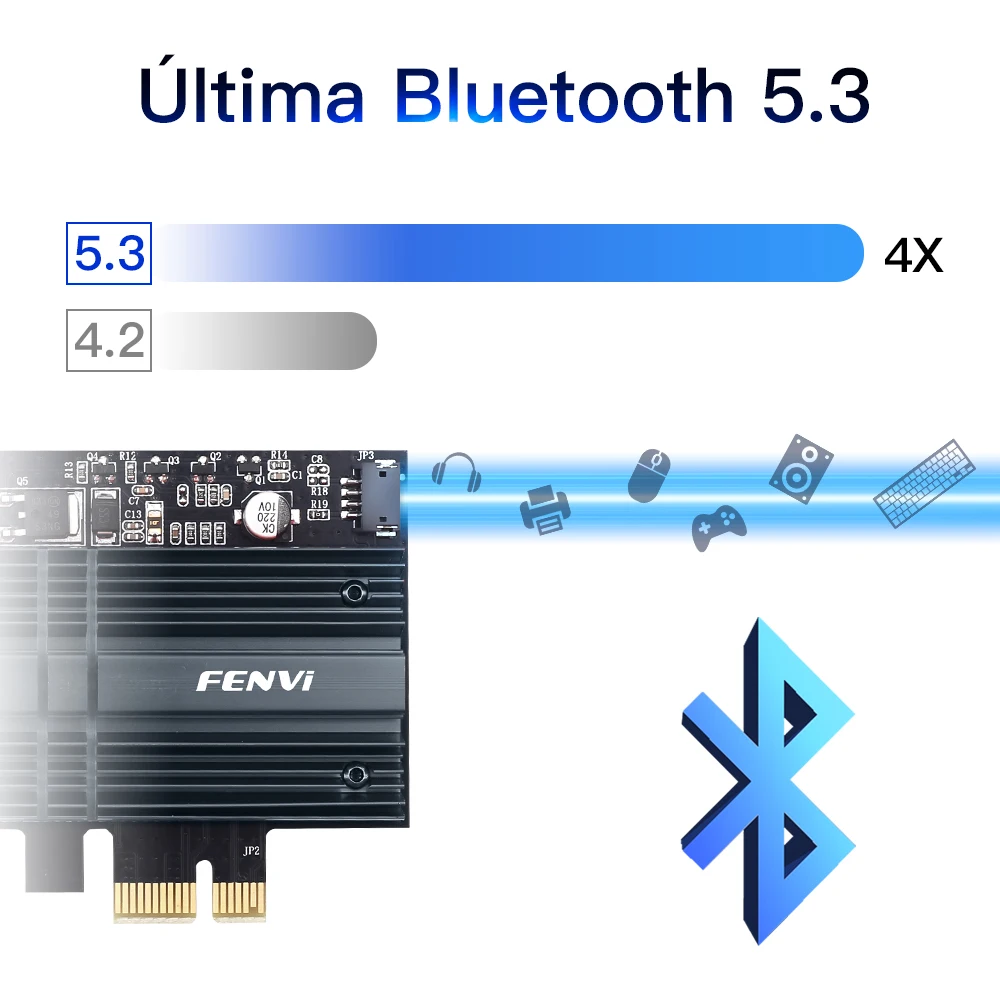


Q1: Does it work on AMD chipset motherboard?
A: Yes, support work on AMD, if not, please contact Customer Service for help.
Q2: Does it support Linux system?
A: Sorry, dear. currently we only provide Win 10 and Win 11 driver, no Linux service.
Q3: Does it support WiFi and Bluetooth function?
A: Yes, both support. But please pay attention to that the drivers for WiFi and Bluetooth are separate and you need to install two drivers.
Q4: The bluetooth doesn't work, what should I do?
A: Please connect the 9-pin USB cable (black) included in the package to the 9-pin USB 2.0 interface on the motherboard. The white end connects to the pcie network card adapter socket. Then install the bluetooth driver.
Q5: The WiFi doesn't work, what should I do?
A: ① Check whether the device wifi is recognized by the computer in the device manager. If there is a network controller with a yellow exclamation mark, please install the wifi driver. If the driver is already installed, a yellow warning will still be displayed. Please right-click, click Update, and select the driver file path to manually update.
② Check whether there is an M.2 hard disk on the motherboard, which may cause a hardware function conflict. The M.2 hardware in the parallel channel needs to be unplugged.
Check that the antenna connection is secure.
* For some AMD motherboard computers, you may need to enter the BIOS to set some options of pcie. Set the PCIe speed to Gen3 (Auto, Gen 1, Gen 2, and Gen 3).
* If your desktop computer has built-in wifi function, please turn off the built-in wifi when using it on the desktop computer.
Q6: How can I get the driver?
A: You can download the driver on FENVI website or From Intel website(Search WIFI 6E AX210)
Q7: The motherboard has built-in wifi, but wifi 5 is a bit slow, can I buy this adapter for upgrade?
A: If your PC has an open PCI-E slot, you can use it to upgrade. But when installing this adapter, you have to disable the built-in card.
Q8: The WiFi speed cannot reach 2400Mbps on 6GHz/5GHz? Unrecognized or wifi speed slow down after using for a while?
A: ① The Maximum wireless signal rates are the physical rates derived from IEEE Standard 802.11 specifications. Actual wireless data throughput and wireless coverage, and the number of connected devices is not guaranteed and will vary as a result of network conditions, AP limitations, and environmental factors, including building materials, obstacles, volume and density of traffic, and AP location.
② You can try different things by changing different pcie slots (pcie×16 available).
* Please note that 6GHz Wi-Fi is only available for Win 11 or upgrading to Win 10 Dev version; Speed up to 5GHz/6GHz-2400Mbps; (The router must support 802.11ax,160MHz)