
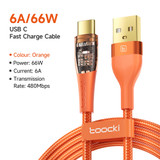
Toocki Direct Store

Deliver to
Columbus
Deliver to
Columbus Free Shipping
Delivery byMonday, April 21, Order within
Free Shipping
Delivery byMonday, April 21, Order within
Shiped By: AliExpress
 Fast Delivery
Fast Delivery
 Security & Privacy
Security & Privacy
 FREE Return
FREE Return
Meross Smart WiFi DIY Switch1. Input: 90-250V~, 50/60Hz, 10.0A2. Output: 90-250V~, 50/60Hz, 10.0A maximum load3. Button: 1 x On/Off button, Press and …



 Safety Design
Safety Design Voice Control
Voice Control Timer Setting
Timer Setting Remote Control
Remote Control
 Support HomeKit
Support HomeKit