
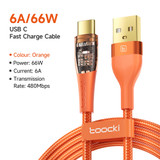

Deliver to
Columbus Ship from Local Warehouse
Ship from Local Warehouse
 Free Shipping
Delivery byFriday, April 25, Order within
Free Shipping
Delivery byFriday, April 25, Order within
Shipped By: Orico Official Store
 Fast Delivery
Fast Delivery
 Security & Privacy
Security & Privacy
 FREE Return
FREE Return
Notice : not choose wrong type hdd , this link have 3 types goods ,if you not sure contact with us 6616C3(Single-bay) & 6626C3(Dual-bay) & 662…
6616C3(Single-bay) & 6626C3(Dual-bay) & 6626C3-C (2 bay Clone)
Product Description
2.5/3.5-inch SATA Hard Drive Docking Station
Container Design High Quality Aluminum Alloy
6616C3 VS 6626C3 ( 6626C3-C With Offline Clone )
Sigle-bay VS Dual-bay
Support 20TB Max VS Support 40TB Max
12V2APower Adapter VS 12V3A Power Adapter
10Gbps transfer rate
Spring cover dust-proof design

>Offline Clone Function
Tips : this link have 3 type, if you need clone, choose with offline clone function hdd case

>High Reading Efficiency
The dock supports reading multiple bays simultaneously

>Upgraded Speed
Support USB3.2 Gen2 protocol, UASP protocol, and TRIM function, with transmission speed reaching up to 550MB/s


>High Heat Dissipation Efficiency
The open design and metal body provide a better heat dissipation effect

>Strong Power, Stable Connection
Notice: Single-bay Power Adapter is 12V 2A
Dual-bay Power Adapter is 12V 3A


>The 10-minutes auto sleep mode effectively extends the hard drive’s lifespan and avoids data loss and corruption
Notice :
if you need closed auto sleep mode,in opeartion maybe will lost data,need copy all file to backup,so suggest not closed this funtion is best.

>All SATA Hard Drive Compatible


>The enclosed 2-in-1 multi USB cable meets your diversified demands and supports PD 60W output

>It can be used to connect PCs, laptops, smart TVs, smart routers, PS4 and other devices




Tips
Offline Clone Instructions
1.Insert the disks in.
Disconnecting the docking station with the computer. Turo off the power and insert disk A into the Source Slot and disk B into the Target Slot.
2.Connect the power.
Switch the button at the back of the docking station to Clone and turn the power on.
3.Clone start.
Press the Start button at the back and the indicator light flashes when cloning. The indicator light is constantly on after the clone is finished.
Notes:
1.The target drive must be equal to or larger in capacity than the source drive.
2.Please do not move the disk during processing, and do not connect the dock with the computer.
3.The target disk needs to activate by connecting to the computer. Steps: PC Management – Disk Management – Online
4.The offline clone speed is 500G/2hrs.
Q: Why the PC can't recognize HDD/SSD?
A: Check your hdd whether can work , and change to aother hdd , check again , if still can't work contact with customer service .
Q: Can't up to 10Gbps speed?
A: The 10Gbps is Ideal state,but the really speed is about 10Gbps.
Q:The Window / Mac OS/ Linux system whether can support ?
A :Yes , Backward compatible with windows 10/9/8 system.
Q: Use for which brand ssd/hdd ?
A: Seagate /Toshiba/Westem Digital /Samsung/Hitachi eg.
At last any problem contact with us , we will solve problem for you soon.
ORICO Hard Drive Station | |||||
Model | 6228US3 | 6629US3-C | 6819C3 | 6626C3-C | 5528C3-C |
Photo | |||||
Compatibility | 2.5''/3.5'' HDD & SSD | 2.5''/3.5'' HDD & SSD | 2.5''/3.5'' HDD & SSD | 2.5''/3.5'' HDD & SSD | 2.5''/3.5'' HDD & SSD |
Transfer Speed | 5Gbps | 5Gbps | 10Gbps | 10Gbps | 10Gbps |
USB Interface | USB3.0 Type-B | USB3.0 Type-B | USB 3.1 Type-C | USB 3.1 Type-C | USB 3.1 Type-C |
Capacity Supported | 18TB (1-bay) | 18TB (1-bay) | 18TB (1-bay) | 18TB (1-bay) | 18TB (1-bay) |
UASP | ✔ | ✔ | ✔ | ✔ | ✔ |
Included Cable | Type-B to USB A | Type-B to USB A | C to C/A (PD60W) | C to C/A (PD60W) | C to C/A (PD60W) |
Power Adapter | 12V3A | 12V3A | 12V3A | 12V3A | 12V3A |
Material | Plastics | Plastics | Plastics | ABS & Aluminum alloy | ABS & Aluminum alloy |
Feature | Tool-free | Offline Clone | Auto Sleep | Offline Clone | RGB Light |