
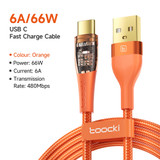

Deliver to
Columbus Ship from Local Warehouse
Ship from Local Warehouse
 Free Shipping
Delivery byFriday, April 25, Order within
Free Shipping
Delivery byFriday, April 25, Order within
Shipped By: AliExpress
 Fast Delivery
Fast Delivery
 Security & Privacy
Security & Privacy
 FREE Return
FREE Return
Original Aqara Smart Wall Switch E1 ZigBee 3.0 Wireless Light Button No With Neutral Fire Wire For Xiaomi Mi Home Homekit APP1) Aqara Smart Wall Switc…
Original Aqara Smart Wall Switch E1 ZigBee 3.0 Wireless Light Button No With Neutral Fire Wire For Xiaomi Mi Home Homekit APP

1) Aqara Smart Wall Switch E1 Is newest from mijia Ecological chain, works with APP mi home / aqara home / homekit etc ...
2) The wall switch can connect the wire, can control any bulb throught the wire ; while the wireless key cannot wired, only can control other devices by ZigBee 3.0
3) The E1 Switch works with the zigbee gateway to use. (like xiaomi gateway 2 , gateway 3 / aqara HUB etc..)

Main feature
Note: The wall switch can connect the wire, can control any bulb throught the wire ; or control by phone APP .
while the wireless key cannot wired, only can control mijai smart bulb or light through phone APP
1 ) WIRELESS VERSION
Note: This switch has to work with zigbee Gateway hub to achieve smart remote control function
Features :
Cannot be wired, match with xiaomi or aqara smart bulb or light through ZigBee 3.0
* model ( wireless 1key : WXKG16LM , wireless 2key :WXKG17LM )
* Portable, realize controlling everywhere
* Wireless connection: ZiGBee 3.0
* Built-in CR2032 battery
* support APP : mi home , aqara home , homekit .
2) Aqara Smart Wall Switch E1 (No Neutral)
Single Rocker ( 1 key )
Model: QBKG38LM
Dimensions: 86 x 86 x 30.15mm
Wireless Connectivity: Zigbee 3.0
Rated Voltage: 220V--, 50Hz
Rated Power: Max 1100W, Min 3W
Operating Temperature:0°C~40°C
Operating Humidity: 5~95% RH. No condensation
Double Rocker (2 keys)
Model: QBKG39LM
Dimensions: 86 x 86 x 30.15mm
Wireless Connectivity: Zigbee 3.0
Rated Voltage: 220V~,50Hz
Rated Power: Max 1100W, Min 3W
Operating Temperature:0°C~40°C
Operating Humidity: 5~95% RH. No condensation
3) Aqara Smart Wall Switch E1 (With Neutral)
Single Rocker ( 1 key )
Model: QBKG40LM
Dimensions: 86 x 86x 30.15mm
Wireless Connectivity: Zigbee 3.0
Rated Voltage: Max 10A220V~, 50Hz
Rated Power: Max 1100W
Operating Temperature:0" C~40" C
Operating Humidity: 5~95% RH. No condensation
Double Rocker (2 keys)
Model: QBKG41LM
Dimensions: 86 x 86 x 30.15mm
Wireless Connectivity: Zigbee 3.0
Rated Voltage: Max 5A 220V~, 50Hz
Rated Power: Max 1100W
Operating Temperature:0" C~ 40 C
Operating Humidity: 5~95% RH. No condensation
FAQ:
--Aqara wireless switch E1 installation position and precautions?
The Agara wireless switch E1 can be affixed to a wall or placed on a desktop. As metal has a debilitating effect on wireless signals, it is not recommended to install wireless switches on metal doors. As a doorbell, a wireless switch can be mounted on the wall next to the metal door. (Please refer to the installation instructions for details)
--What is the maximum installation distance between Aqara wireless switch E1 and the gateway?
In different indoor environments, the working distance between sub-devices and gateways is different. For use in everyday home environments, it is recommended that the distance between the sub-device and the gateway be no more than 10 m and that there be no more than two concrete walls in between.















