
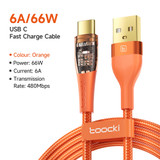

Deliver to
Columbus Ship from Local Warehouse
Ship from Local Warehouse
 Free Shipping
Delivery byFriday, April 25, Order within
Free Shipping
Delivery byFriday, April 25, Order within
Shipped By: unnlink Official Store
 Fast Delivery
Fast Delivery
 Security & Privacy
Security & Privacy
 FREE Return
FREE Return
SpecificationsBrand: UnnlinkName: Phone to TV/Monitor/Projector Converter CableResolution Support: 1080PFunctions: Lightning, Micro-usb, Type c 3 in 1…
Specifications
Brand: Unnlink
Name: Phone to TV/Monitor/Projector Converter Cable
Resolution Support: 1080P
Functions: Lightning, Micro-usb, Type c 3 in 1 to HDMI
Support System: Android 7.0 and above, ios 10 and above
Package
1*cable
2*manual
Please note
1. The windows xp system is not supported temporarily, and some systems have deleted the system driver and need to install the driver manually.
2. Support Android 7.0 and above, ios 10 and above.
Phone to TV Cable
Enjoy in big screen
Operation Process


Enjoy entertainment in big screen

Online course in big TV

Phone to projector

Android phone bluetooth audio to TV
Audio and video simultaneously


Android BT audio steps
1. Install 'Miraplug' app
2. Grant permission
3. Click BT icon
4. Choose MiraBT-xxxxxx
Keep phone power
5v1A charging to phone

Connection Diagram
