
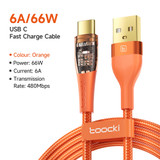

Deliver to
Columbus Free Shipping
Delivery byTuesday, April 22, Order within
Free Shipping
Delivery byTuesday, April 22, Order within
Shipped By: AliExpress
 Fast Delivery
Fast Delivery
 Security & Privacy
Security & Privacy
 FREE Return
FREE Return
Fitment: Applicable to modified G25 / G27 / G29 / G920 H/TH8A THRUSTMASTER TH8A gear SUPPORTED GAMES: American Truck Sim…

Go to the Control menu and enable the "Truck Gearshift Knob".

Scroll down to "H-shifter setup".When "Clutch or throttle" is selected for ""Shifter fast (advanced only)",you can switch between Low/High gears by depressing the clutch or releasing the throttle.
ETS 2 settings are as follows.

ATS settings are as follows.

Key binding
Please turn the splitter and rang selector to the lower position first.Then find the shifter toggle in the controls menu.
Click the "Shifter Toggle:1",at this time,turn the rang selector to the upper position,and then dial it back to the lower position;
Click the "Shifter Toggle:2",at this time,turn the splitter to the upper position,and then dial it back to the lower position;
Finally tick the "Shifter Toggles use Switch Mode" checkbox.

Troubleshooting
1.Unable to bind key
TODO:
a.Check if the "Truck Gearshift Knob" device is enabled in the "Control" page of the game.
b.Whether all devices enabled in the game are connected to the computer.Therefore,if the enabled devices have been connected to the computer but still cannot perform key binding,you can try to close other devices at this time(in the enabled device bar,check other enabled devices as "None"),and then perform key binding.

2.The state of the device is inconsistent with the state in the game
TODO:
Since these games are not supported by SDK and cannot know the state of the game.At this time only need to toggle the high and low speed switch/preselection valve can be.





