
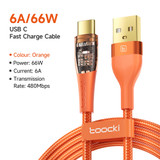
Toocki Direct Store

Deliver to
Columbus
Deliver to
Columbus Free Shipping
Delivery byMonday, April 21, Order within
Free Shipping
Delivery byMonday, April 21, Order within
Shiped By: AliExpress
 Fast Delivery
Fast Delivery
 Security & Privacy
Security & Privacy
 FREE Return
FREE Return
Click here to buy if you need a full laminationPlease do not pull the cable of the LCD screen. Slight pulling may damage the LCD screen. It will cause…
Please do not pull the cable of the LCD screen. Slight pulling may damage the LCD screen. It will cause the LCD to display horizontal and vertical lines.Don't squeeze the LCD screen. Don't wipe the LCD screen with a wet towel. Squeezing the LCD frame and back cover will lead to uneven backlight display, light spot and dark spot.
Product features:
1. IPS LCD screen. No need for shell cutting or welding. Easy to install. The LCD screen display size is 2.9 inches, which is the same as the original.
2. Comes with 32 pin and 40 pin ribbon cables, supporting all Nintendo GBA motherboards. Purchasing GBASP ribbon cables can also support GBASP.
3. The battery life of a regular AA battery is about 5 hours, and the power consumption of different game cards may vary.
4. 480 * 720 resolution, point-to-point display. Supports analog B-screen pixel display. Black and white display. Short press to adjust brightness, long press to switch display style.You can also solder wires to buttons, and the display style and brightness can be adjusted using SELECT+LR.
5. Console shutdown. The brightness and display style settings will be saved.
Each set of LCD has been tested before shipment. You can test it again like this before installing. Test before installation. It is helpful to find out the causes of problems in later installation.

Installation introduction
Install self provided tools: Y-shaped 3.0 screwdriver, cross shaped 3.0 screwdriver.
GBA console motherboard LCD cable support is divided into 32 pin and 40 pin. There is a model mark under the cable support. Choose the right cable for yourself.
Do not squeeze the LCD screen. Squeezing the LCD screen frame and back cover can cause uneven backlight display, resulting in light spots and dark spots.
Do not pull the LCD screen cable.
Do not touch the LCD screen after tearing off the protective film, as it may leave dust and fingerprints.
Using the shells sold in our store, which are already flat, this step can be skipped.

Stick double-sided tape. Pay attention to the shape of the double-sided tape. The double-sided adhesive tape has strong adhesion and is difficult to remove if stuck incorrectly.

stop block

Paste the LCD screen.

Paste lens

Pay attention to the direction of the cables and do not plug them in incorrectly. Incorrect insertion can burn out the motherboard. Bend the touch ribbon cable behind the Nintendo logo on the front of the casing.


If you don't like to touch adjust the LCD screen, you can solder the wires to the button and use the button to adjust.
The L-point of the LCD circuit board is connected to TP9 of the GBA motherboard.
The R point of the LCD circuit board is connected to TP8 of the GBA motherboard.
Connect the SELECT point of the LCD circuit board to TP2 of the GBA motherboard.
Press and hold SELECT, and adjust the LCD screen brightness and display style by pressing L or R.








